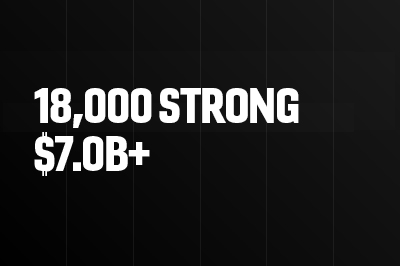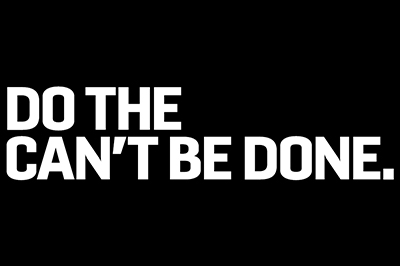Request W-2 or
Last Pay Statement
Former employees seeking to obtain their W-2 or last pay statement, please follow the instructions below:
-
Multi-Factor Authentication
UKG has introduced Multi Factor Authentication for anyone that is logging in directly to Peraton UKG.
You must have a personal email address or phone number to authenticate. If you did not provide any personal email or phone in your HR Workday profile, then you will need to update your information on file with Peraton.
-
Peraton UKG Login
Login ID:
- hPeraton and hNG employees: EID@peraton.com
- hPerspecta employees: EID@perspecta.com
- RDG employees: EID@rdg.peraton.com
Password is the employee’s birthday MMDDYYYY (no dashes)
-
Peraton UKG Password Change Prompt
UKG will require you to change your default password. When it does, below are the requirements.
Password Requirements
- Minimum/Maximum Length (15 – 64 characters)
- Must contain 1 uppercase, 1 lowercase, 1 number, and 1 symbol
- Maximum of 4 repeating characters
- Change password (1x per day)
- Max password age (180 days)
- Must change default password (first login) within 30 days
- Account inactivity (60 days)
- Account lockout after 5 consecutive failed attempts, restricted for 30 minutes
Having trouble accessing UKG?
Contact the payroll team at payroll@peraton.com.